
Monitoring in agent mode requires installing an agent on the monitored system. Once connectivity is established, monitoring should begin. In some cases, waiting does not help:
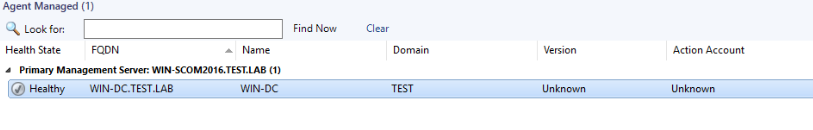
Within the OperationsManager log, there may be entries explaining this behavior.
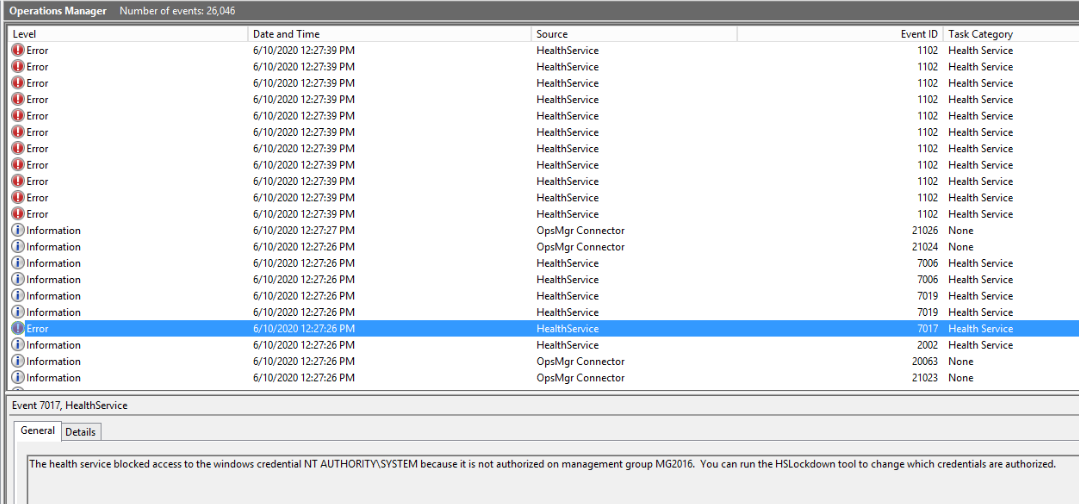
Event 7017 has a fairly good description, explaining the error and hinting at how to fix it.
The HSLockdown tool confirms that the LocalSystem account does not have the required permission - Deny is, as usual, "stronger" than permission.
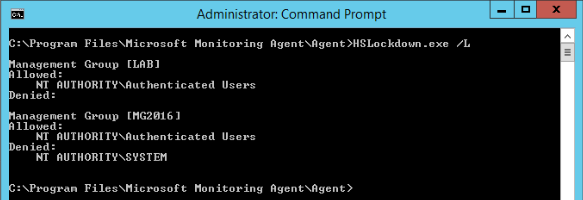
Fortunately, the same tool allows the needed change. With the /R switch, you can remove the entry that prohibits access to the management group.
Be sure to restart HealthService after making changes with HSLockdown
Finally, the system is monitored, instead of a gray icon we have a green one:
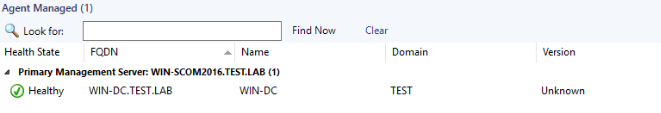
Of course, the described case is not the only reason for the agent's failure to contact the management group. In addition to checking network access, it is worth taking a look at the OperationsManager log, as it can help us determine the cause.
- Support and development of Microsoft and Nintex based applications
- Application design and development including digital processes
- Invoice management
- Requisition management
- Contract management
- Modern Intranet
ISCG sp. z o.o.
Al. Jerozolimskie 178, 02-486 Warsaw
NIP: 5262798378
KRS: 0000220621
Phone
Office +48 22 571 67 80
Sales +48 22 152 54 95
