If when editing an object (such as a task sequence) in the administration console Configuration Manager's an error occurs, resulting in an emergency shutdown of the console, then after restarting the console, it turns out that you cannot edit a previously opened object:
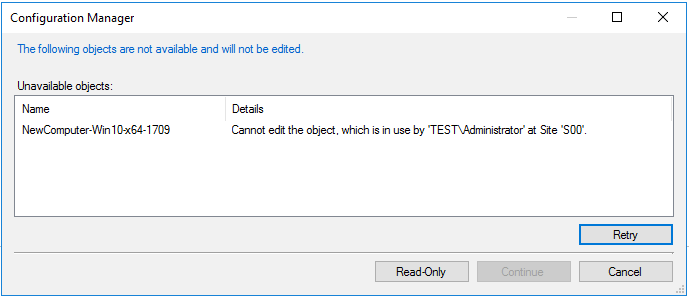
This effect is known and described in many places. It is due to the lock imposed on object editing, which is removed when the object is normally terminated, but remains when the console crashes.
Removal of the lock occurs spontaneously after half an hour, while for those who are impatient, it is possible to use a powershell command that will force the object's lock to be lifted (Unlock-CMObject).
However, you can approach the issue the other way around and, using object locking, cause the object to be opened in read mode (despite having sufficient permissions to edit it).
In the first step, you just need to know the object identifier (in the case of Task Sequence PackageID) and lock it with the Lock-CMObject command. Where to get the value of "Package ID"? Fortunately, it's simple, it occurs in the properties of the Task Sequence object in the console:
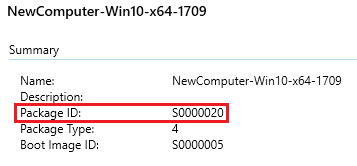
Now by inserting the appropriate Package ID value we lock the object:
![]()
A check shows that indeed the LockState value is now 1, so the object is locked.
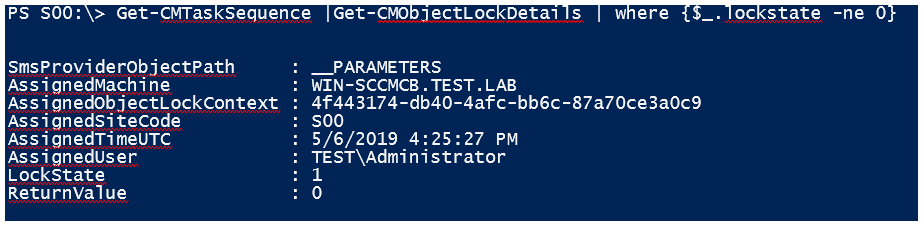
In the second step, we try to edit the object, which leads to a familiar message, allowing us to open the Task Sequence editor in read mode.
![]()
Of course, we can now remove the object's lock using the Unlock-CMObject command.
