When you need to install a client system using Configuration Manager on new hardware, it sometimes turns out that network card support is missing. Then a rather obvious solution seems to be a "mobile network card" i.e. externally connected via USB interface. If you use USB 3.x, you can get a 1 Gbps connection, which is highly desirable for the OSD process.

Like any workaround (because it is not a real solution), it has its side effects. Once used, a network card leaves the value of the network card's MAC address in the Configuration Manager database. Subsequent use of the same card leaves us with an unknown computer (Unknown Computer) despite turning on the machine just taken out of the box after purchase. The old approach to allow operations to continue required deleting the objects of computers that admit the same MAC address.
Fortunately, newer versions (build 1610 and higher) Configuration Manager Current Branch provide a convenient way out in such a situation. We need to enter the recorded MAC address of such a "service" network card into the hierarchy settings, Client Aproval and Conflicting Records tab.
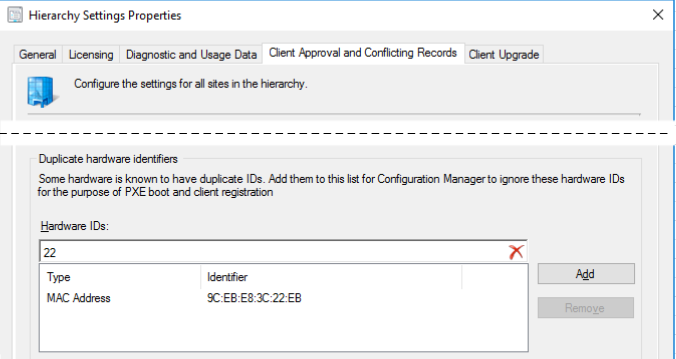
Entering the MAC address in this window allows you to use the same network card multiple times when installing on new hardware, using the Unknown Computer Support mechanism.
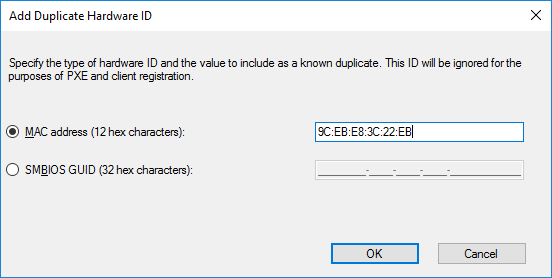
It is worth noting that the same method can be used when duplicate SMBIOS GUIDs appear.
Of course, whenever possible, one should strive to eliminate SMBIOS GUID conflicts "at the source," so carry out BIOS updates of models affected by factory defects and do not obtain computers from insecure sources. The problem of duplicated SMBIOS GUIDs is usually observed only in larger collections of computers. Computers with duplicated hardware identifiers may (but of course not necessarily) come from an illegal source. Arguably, then, it is worthwhile at the level of contracts with hardware suppliers to stipulate the uniqueness of MAC IDs and SMBIOS GUIDs.
