
What are the Challenges in Infrastructure?
In today’s world, managing IT infrastructure is becoming increasingly complex. IT, Cybersecurity, and Information Flow directors are faced with various challenges related to IT infrastructure management, including:
- Complexity of Infrastructure and its Security and Compliance
The diversity of technologies, systems and processes can lead to increasing complexity in IT infrastructure. Adding new solutions to IT infrastructure poses challenges in integrating them with existing systems in an efficient and secure manner. Moreover, the scope of regulations such as GDPR is variable and extensive, making comprehensive management a significant challenge.
- Resource Costs and Scalability
Finding a balance between a limited IT budget and investing in new technologies and solutions can be challenging. Rapid company growth and its needs may render the existing infrastructure insufficiently. Scaling resources to meet growing demands is a major challenge in IT departments.
Effective monitoring and reporting support are essential for managing what cannot be measured. With the right approach and tools like Power BI for analytics, comprehensive management becomes achievable.
What is Power BI Service?
Power BI is a data analysis and reporting tool offered within the Microsoft 365 cloud. It is designed to allow business and technical users to gather data from various sources, analyze, visualize and share it in the form of interactive reports and dashboards.

Benefits of a Power BI solution
Analysis, consolidation and visualization of data to support decision-making
Interactive cockpits and reports with a variety of visualization options providing drill-down capabilities (moving from the big picture to the detail) facilitating decision-making at various levels of management.

We are talking about both IT engineers at the operational level, managers and directors of medium and high levels ending at the management-strategic level.
Examples of reporting solutions and their functionalities:
- Inventory of IT resources and users.
Identifying resources, users and their authorizations and tracking trends and changes over time facilitates the management, maintenance, scaling and planning of IT infrastructure procurement and security.
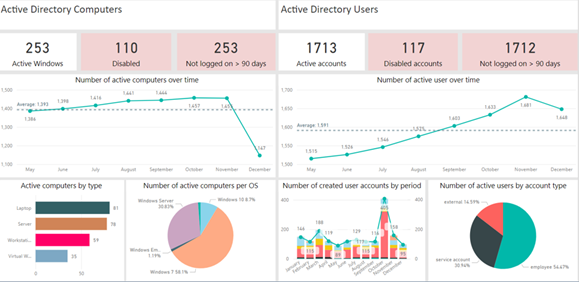
- License Cost Monitoring and Optimization
Automated reporting and benchmarking identify areas of overspending.

- Analysis of network and IT service performance
Track KPIs (Key Performance Indicators) for network and IT service performance, facilitating both daily monitoring and long-term planning.

- Monitoring the security of a company’s data flow
Monitoring user activity on documents, and emails allows you to track trends in how company information is produced and distributed within the organization, and allows you to detect and alert you to suspicious activity such as the leakage of confidential data outside the organization.
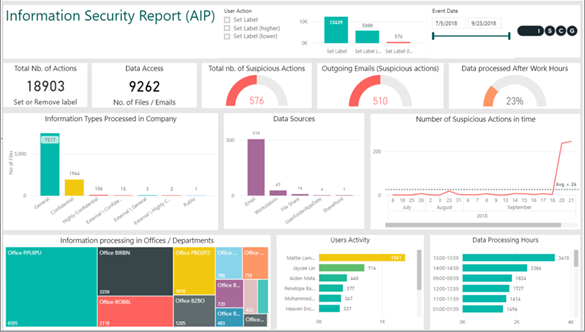
- Analysis and Risk Assessment of IT systems
Risk assessment of systems and their vulnerabilities, KPIs according to the methodology used. Such analysis supports cybersecurity departments in analyzing the security of systems and data sets in organizations, and is the basis for preparing a remediation plan and actions related to improving IT security, scaling resources, as well as budget planning
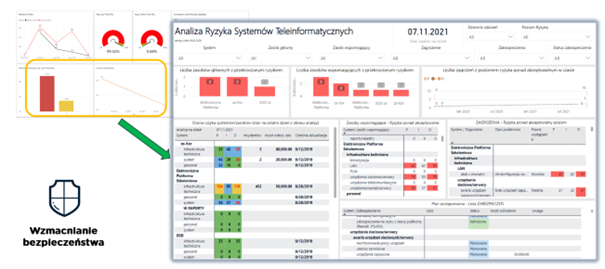
Reporting helps identify vulnerabilities (anomalies) and risks in source systems by being able to analyze huge data sets integrated in one place.

The aforementioned systems can be databases, local and cloud services such as network monitoring tools, as well as data from websites or flat files. In our solutions, for even better comprehensive analysis, we always try to take into account additional business information from various departments such as HR, Finance or Operations, e.g. from ERP, F-K, in addition to IT.
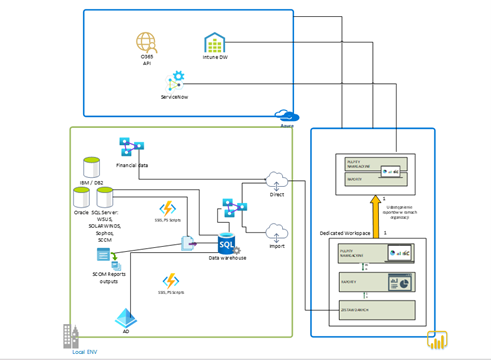
Using a unified analytical database, all key information is available in one place, allowing for holistic risk management as well as trend analysis, which helps to better plan and allocate IT resources for the future.
Reporting automation and security
Built-in mechanisms allow reports to be created and distributed automatically to selected audiences, saving time and resources.
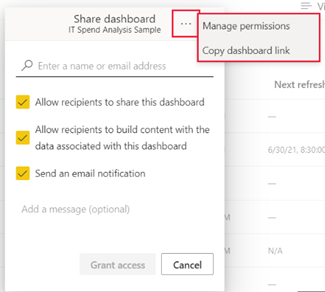
Meanwhile, security at both the service, report and data record levels in the models allows for tight control over data access and regulatory compliance.
Power BI offers robust security protocols so you can be sure of the confidentiality and integrity of your data.
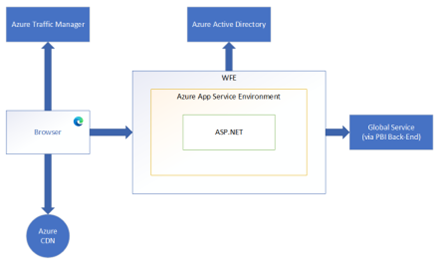
Mobility and Accessibility
A huge advantage is also the ability to view reports directly on smartphones/tablets anywhere, anytime, thanks to the mobile application provided.

All this makes it Power Bi can be a universal tool for any business user such as CTO or CIO.
What is the cost of implementing the Power BI service ?
The cost of the solution consists primarily of the cost of licenses and the cost of implementing the analytical environment, including, among others, the analytical database (warehouse/leakhouse) , data orchestration tools, data conversion/transformation layer, data engineering, or gateways (Gateway) for transferring data from local and cloud services. The final costs always depend on the complexity and size of the data to be analyzed and the needs of the organization, as well as on the contract signed by the organization with the cloud provider and the EA or CSP license.
Power BI license costs
At the moment we have three types of licenses available if we talk about the Power BI service itself, and they depend mainly on the size of the organization and the volume of data we want to analyze
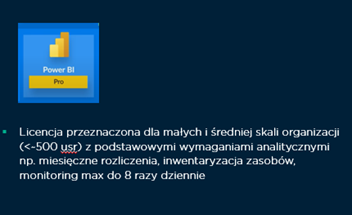

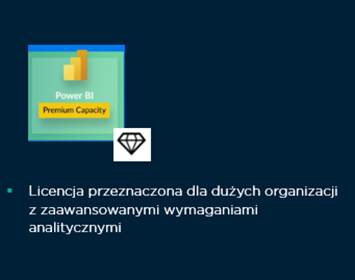
What’s new in the Power BI space?
In June, Microsoft introduced Microsoft Fabric to the world as a unified analytics environment (SaaS), bringing together all data sources and analytics services, including data lake services, data engineering and data integration on a single platform supported by artificial intelligence.

For the time being, the solution is in familiarization form, you can test its functionalities, but we will probably have to wait until next year for the production version.
If you are interested in taking full advantage of Power BI’s capabilities in the context of IT infrastructure optimization, I invite you to read the next articles in the series on infrastructure optimization with Power BI and to contact me. Together we will develop a strategy that will help your organization reach new levels of efficiency.
#PowerBI #DataAnalysis #DataVisualization #OptimizationCosts #Monitoring #ITInfrastructure #Optimization #Monitoring.
 PL
PL