
You can check version and build number of your Windows 10 running WINVER tool:

Version of Windows 10 (like 1803 displayed above) cannot be found at hardware inventory, especially Operating System category. Inventory contains “Version” parameter, but it looks like build number.
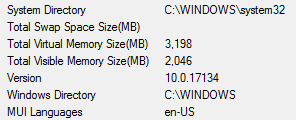
You can find, however Windows 10 version (like displayed by WINVER tool) inside Configuration Manager Admin Console.
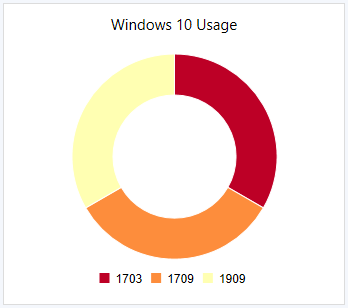
Configuration Manager „knows” Windows 10 Version, but this knowledge does not come from hardware inventory.
How to obtain Windows 10 version using inventory results? You can do it using SQL Query:
SELECT DISTINCT RSYS.Name0 as [Computer Name], GSOS.Version0 as [Build Number], FWSLN.Value as [Version] FROM v_R_System as RSYS
JOIN v_GS_OPERATING_SYSTEM as GSOS on RSYS.ResourceID = GSOS.ResourceID
JOIN dbo.fn_GetWindowsServicingStates() as FWSS on FWSS.Build = GSOS.Version0
JOIN fn_GetWindowsServicingLocalizedNames() as FWSLN on FWSS.Name = FWSLN.Name
Using this query, you can obtain computer name, build number and Windows 10 Version displayed like WINVER does.
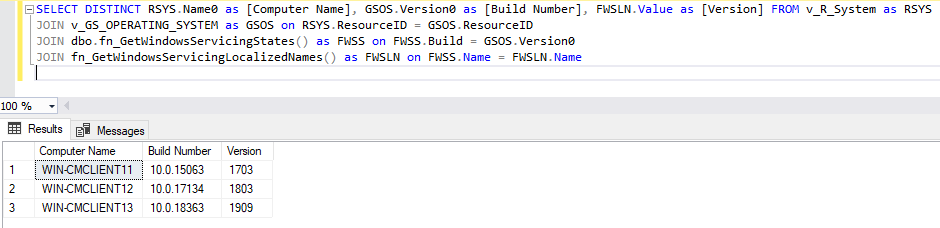
 PL
PL