
Ivanti Endpoint Manager can do OS Deployment (OS provisioning) including Windows 11 deployment. EPM 2022 can help administrators to decide if currently used computers are suitable to Windows 11 install.
Two new builtin queries show machines ready for Windows 11 or not.
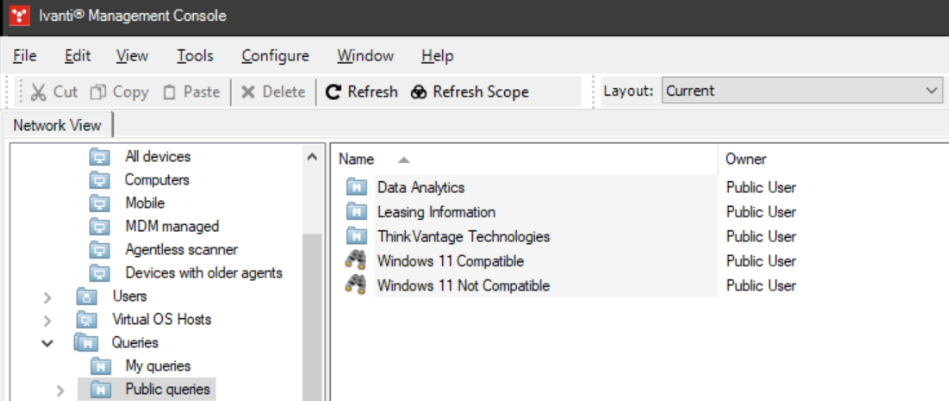
The query “Windows 11 Compatible” displays all Windows machines ready to install Windows 11.
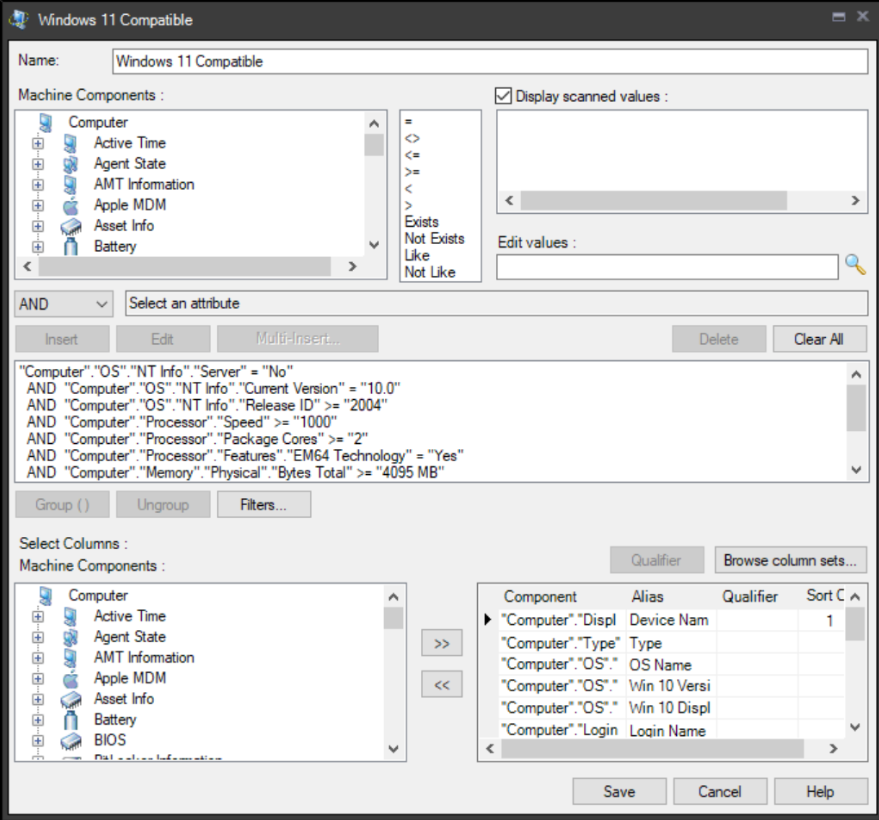
You can display properties of the query to view conditions used. The following expressions must be fulfilled (AND is used):
“Computer”.”OS”.”NT Info”.”Server” = “No”
“Computer”.”OS”.”NT Info”.”Current Version” = “10.0”
“Computer”.”OS”.”NT Info”.”Release ID” >= “2004”
“Computer”.”Processor”.”Speed” >= “1000”
“Computer”.”Processor”.”Package Cores” >= “2”
“Computer”.”Processor”.”Features”.”EM64 Technology” = “Yes”
“Computer”.”Memory”.”Physical”.”Bytes Total” >= “4095 MB”
“Computer”.”Mass Storage”.”Logical Drive”.”Drive Letter” = “C”
“Computer”.”Mass Storage”.”Logical Drive”.”Total Storage” >= “65536”
“Computer”.”BIOS”.”UEFI Enabled” = “Yes”
“Computer”.”System”.”TPM”.”Version” >= “2”
My test virtual machine with Windows 10 (20H2) is displayed by the second query “Windows 11 Not Compatible” because of Processor Cores, RAM and disk capacity (total storage):

This machine can be improved with virtualization console to meet the first query criteria.
You can check version at EPM Management Console start screen:

 PL
PL