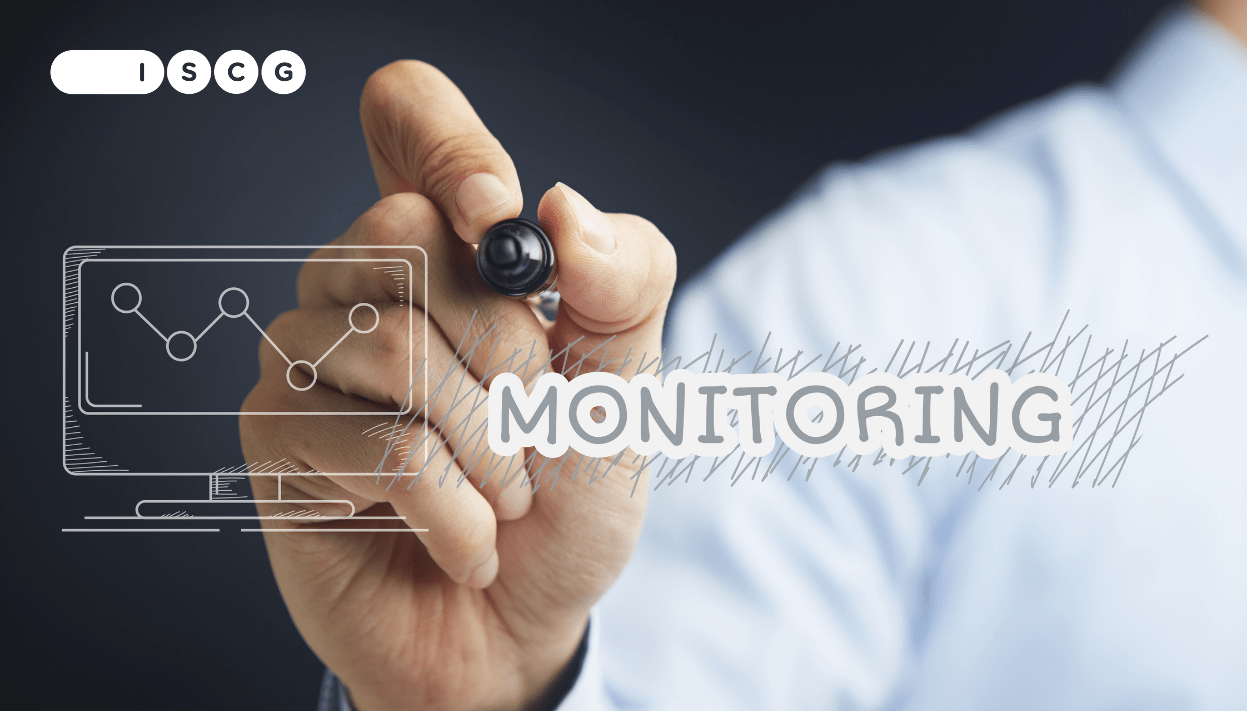
Configuration Manager can be monitored with Operations Manager, using System Center Monitoring Pack for Configuration Manager.[1]
ConfigMgr Administrator can check health state and various parameters of CM Site using only CM Admin console (Monitoring section), but monitoring CM Site with Operation Manager can be useful. If you try this kind of monitoring, you can find some monitors never return to a normal state. They are very stubborn to show errors, even if all site is healthy. This behavior is similar to typical rules rather than monitors.
[1] https://www.microsoft.com/en-us/download/details.aspx?id=34709
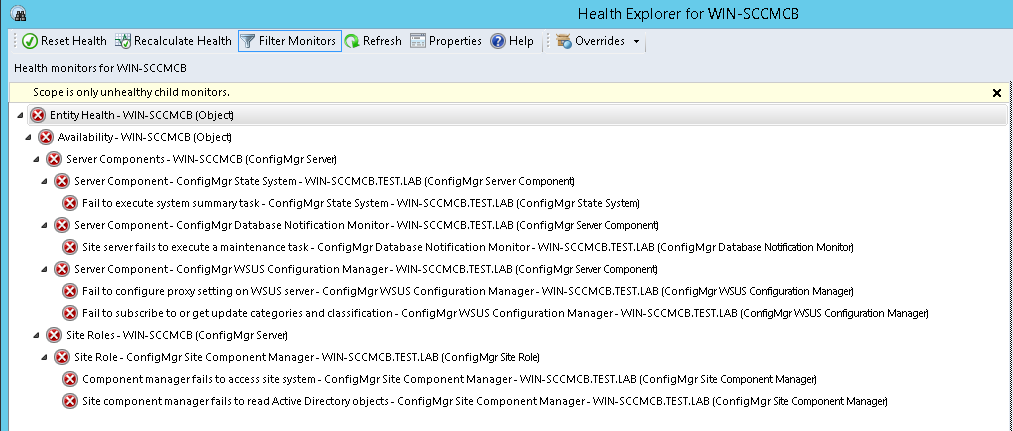
If you examine monitors currently in “bad” state, you can see that they should close alerts after returning to a healthy state:
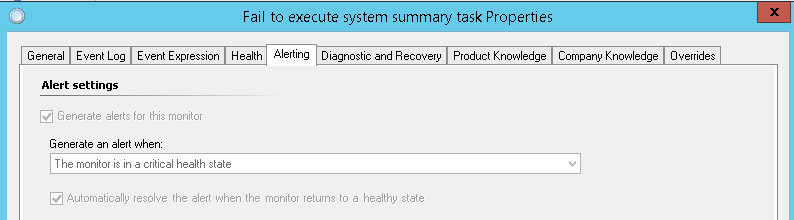
However health tab reveals the monitor can automatically turn “red”, but it never turns “green”, because “Manual Reset” is used:
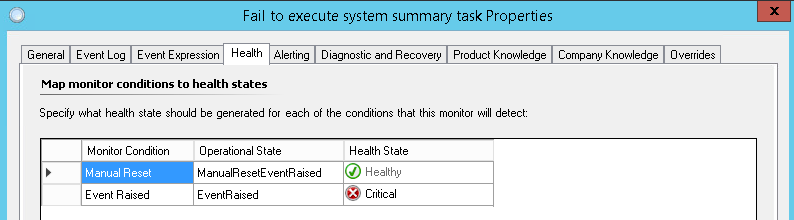
This monitor looks like a typical rule: it can fire an alert if condition is met, and wants operator to close the alert manually. This behavior is not very friendly and a Configuration Manager Administrator may suspect Operations Manager is simply wrong with monitoring.
As a rule Configuration Manager resets error and warning counters every midnight, so every error may be „forgiven” next day, but Operations Manager holds outdated errors “forever” and gives wrong information about monitored components.
How many “rule-like” monitors are inside Monitoring Pack for Configuration Manager?
You can check it, using simple Powershell command:
PS C:\> (Get-SCOMManagementPack -Name “*ConfigurationManager.Monitoring” |Get-SCOMMonitor |Where {$_.OperationalStateCollection -like “*ManualReset*”}).count
16
There are 16 monitors with “Manual Reset”. They behave like rules waiting for manually closing alerts. Some of them have description starting with: „This rule”. It looks like they were “converted” from old rules designed for of previous Operations Manager version.
DisplayName | Description |
Component manager fails to access site system | This rules generates alert if the compoenent manager on site server cannot access site system. |
WSUS version mismatch | This rule generates alert if the WSUS server version is not the required version |
File Dispatch Manager Connection Monitor | This monitor checks that the file dispatch manager can connect to and the site server. |
Site component manager fails to update Active Directory objects | This rule generates alerts if the site component manager fails to update objects in Active Directory. |
Sender fails to connect to a remote site over LAN advanced security | The rule generates alert when a sender fails to connect to a remote site over the LAN under advanced security. |
Fail to execute system summary task | This rule generates alert if system summary task fails |
Management Point WINS unregistration monitor | This monitor checks if the management point successfully unregister with the local WINS server |
Distribution manager fails to access network | This rule generates alert if the distribution manager on site server fails to access network abstraction layer |
Site component manager fails to read Active Directory objects | This rule generates alerts if the site component manager fails to read objects in Active Directory. |
Fail to configure proxy setting on WSUS server | This rule generates alert if the WSUS control manager fails to configure proxy setting on WSUS server |
Site server fails to execute a maintenance task | This rule generates alert if site server fails to execute a maintenance task. |
State Migration Point HTTP Response Monitor | This monitor checks if the state migration responds to HTTP requests, using the SMP_CONTROL_MANAGER. |
This rule generates alert when the WSUS configuration manager fails to publish client to the WSUS server | This rule generates an alert when the WSUS configuration manager fails to publish client to the WSUS server. |
Auto-started component stopped unexpectedly | This rule generates alert if the SMSExec detects an auto-started component is stopped unexpectedly. |
Management Point WINS registration monitor | This monitor checks if the management point successfully register with the local WINS server |
Fail to subscribe to or get update categories and classification | This rule generates alerts if the WSUS configuration manager failed to subscribe to or get update categories and classification on a WSUS server. |
If you really dislike “rule-like” behavior of these monitors, you can simply disable them by Overrides, or read the second part of this article, which describes how to change monitors.
[1] https://www.microsoft.com/en-us/download/details.aspx?id=34709
 PL
PL