
Ivanti Endpoint Manager collects inventory from clients. Results can be displayed using EPM Admin console:
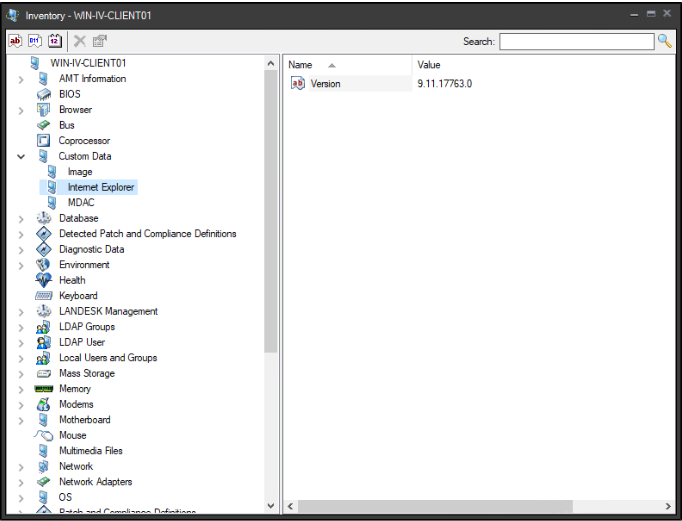
Custom Data contains some predefined properties, like MSIE or MDAC versions, but it is possible to include more properties. Powershell version is a similar OS system property. You can expect (preinstalled version) Powershell 5.1 for Windows 10 build 10.0.14393 (1607)[1], but knowledge is better than supposition. This property can be obtained from registry and added to inventory.
To include information from Windows registry, you should identify registry key and “value” and build Attribute Name. Custom attribute can be defined using Manage Software List tool.

Custom attribute can be found inside [Registry Info] section of LdAppl3.ini file.

Next inventory cycle gives the result:

Net Framework version information can be introduced into custom inventory in similar way.
 PL
PL