
Configuration Manager Administrator usually checks status of CM Site components, using CM Admin console. If console shows “green” status of components, we can suppose they are working right. Sometimes we are wrong. SMS_NOTIFICATION_SERVER status is „green”:
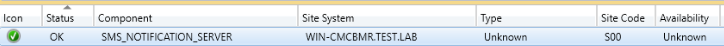
but there are errors inside BGBServer.log (repeated every 5 minutes):
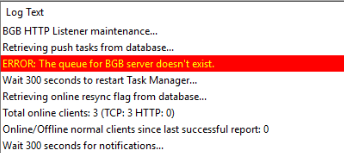
The queue does not exist, but service status is not changed. There is no error in TCP port 10123 availability check. You can find CMPivot, scripts and client actions not working (Notification mechanism usage).
A simple SQL query reveals a reason:
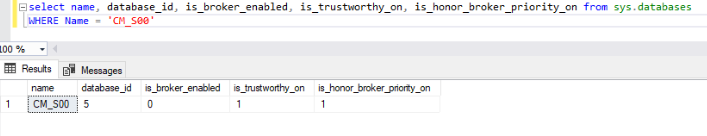
SQL Server service broker must be turned on (the product documentation tells about this required SQL setting[1]).
It should be noted, Configuration Manager version 2010 and above can check SQL broker using „Scenario health”. In this case SQL Server service broker shows timeout:
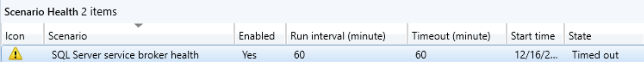
Previous versions can check only SMS_NOTIFICATION_SERVER status without its dependency.
[1] https://docs.microsoft.com/en-us/mem/configmgr/core/plan-design/configs/support-for-sql-server-versions#sql-server-service-broker-ssb
 PL
PL